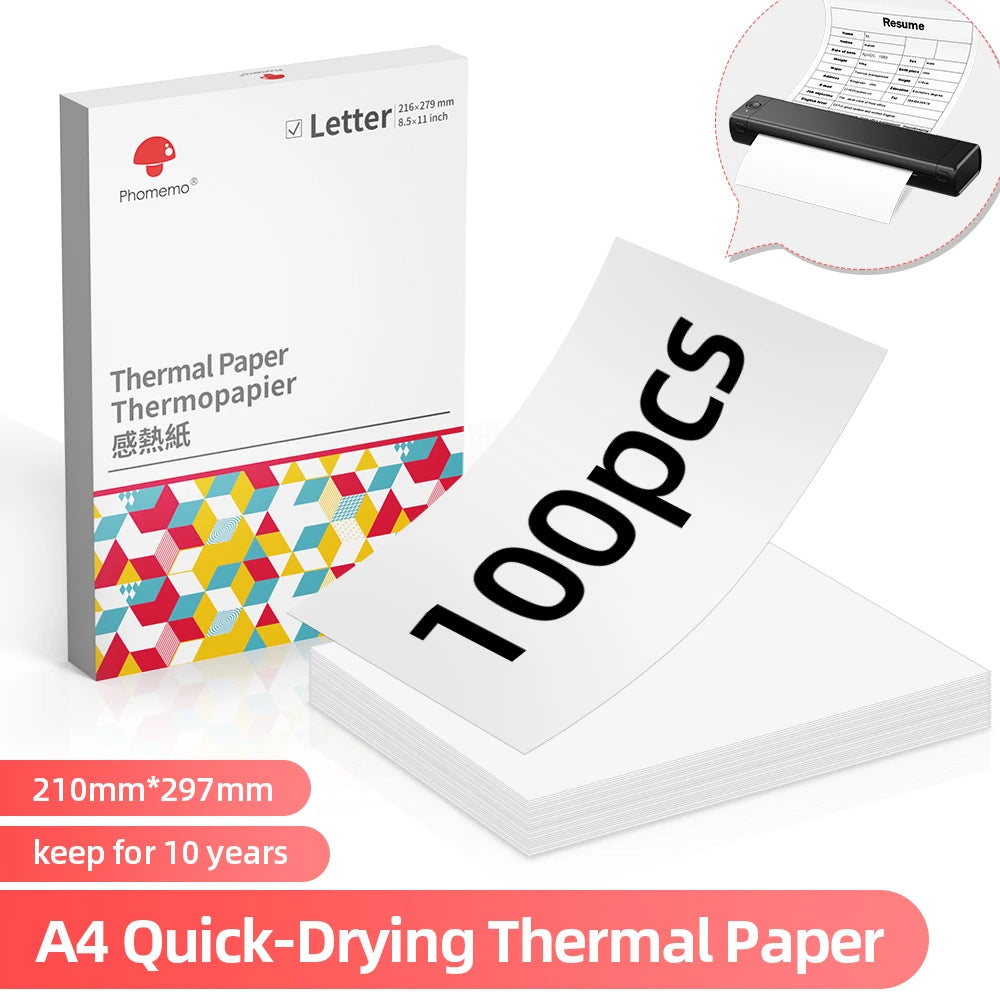Mom and Dad Lets Shop Together
Phomemo M08F A4 Thermal Printer Wireless Bluetooth Multicolor Thermodrucker Supports 8.26"x11.69" Portable Paper PJ-722 PJ-763
Phomemo M08F A4 Thermal Printer Wireless Bluetooth Multicolor Thermodrucker Supports 8.26"x11.69" Portable Paper PJ-722 PJ-763
No se pudo cargar la disponibilidad de retiro
SPECIFICATIONS
Brand Name: Markurlife
MARKURLIFE Model: m08f
Interface Type: bluetooth
Double-sided Printing: No
Type: Large Format Printer
Paper Feed Mode: manual
Print Speed: 16ppm
Supports Network Printing: Wired/Wireless
Max Paper Size: A4
Origin: Mainland China
Weight: 1.5kg
Max. Resolution: 203dpi
After-sale Service: Shop's Three Guarantees
Application: Personal Work Management
Consumable Type: Thermal Paper
Use: Thermal Printer
Brand Name: phomemo
Interface Type: bluetooth
Double-sided Printing: No
Type: Large Format Printer
Paper Feed Mode: Manual
Print Speed: 16ppm
Supports Network Printing: Wired/Wireless
Max Paper Size: A4
Origin: Mainland China
Weight: 1.5kg
Max. Resolution: 203dpi
After-sale Service: Shop's Three Guarantees
Application: Personal Work Management
Consumable Type: Thermal Paper
Certification: CE,FCC,RoHS
Use: Thermal Printer
Model: M08F
Color: Black Green White
Charging Time: 2.5H
Standby Time: 30 Days
About this item
Mobile Device Printing:
Easily print from your iPhone, iPad, or Android with the Phomemo App.
Inkless Printing:
Small Printer use thermal technology - don't require ink, toner, or ribbons,
no ink-related blockages and cleaning issues.
And instead you only need to replace the thermal paper and you're good to go,
each thermal paper costs only $0.14, cheaper than traditional ink cartridges + paper.
High Quality Printing:
The M08F-Letter thermal printer provides superior print clarity resulting in hassle-free printing- high quality crisp, dark imaging and smooth printing effects and fast processing.
(Black and white print)
Strong Compatibility:
Print PDF, Word, Images, Web from your phone—whenever, wherever.
You can also use a USB cable to connect for computer printing;
(PC printing needs to download the driver: m08f.phomemo.com)
This wireless bluetooth printer is suitable for"Phomemo M08F Letter Thermal Paper"using
other consumables from unknown sources may reduce the life of the printer








How to Print on Phones
1.) Power on printer. You may have to hold the power button (top left) down for a few seconds if it doesn't come on with one click.
2.) Download the “Phomemo” from your app store.
3). Enable BT on your phone > return to the Phomemo app & click to add device.

Compartir